
Once you have your Mac reset, you can return it, sell it to someone or set it up again with a clean slate. (Note that I haven't tested the latter, since the former worked for me.) You can connect it to another Mac and follow the process described in this StackExchange thread or delete the partition from your iPhone as instructed in this Reddit comment. If it is freezing, you need to try accessing it from a second device.

This comes from an old thread in Apple's forums. If the system isn't freezing, try rebooting into Recovery Mode again, launch Terminal, type " resetpassword" at the command line, choose the Reset Password option, then launch the Recovery Assistant from the menu bar and select Erase Mac or use Disk Utility to delete the Data partition as in the previous note.

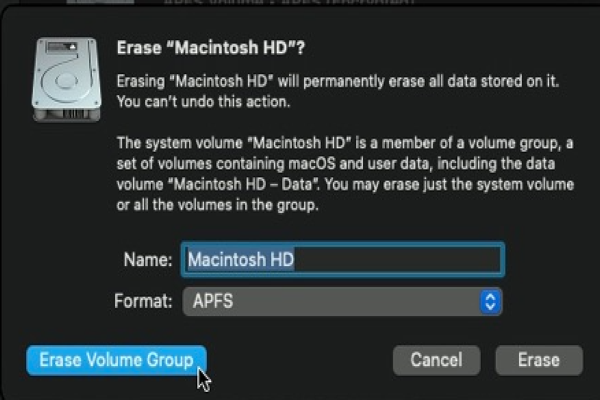
Basically, this happens because MacOS is looking for account information in a place where it no longer exists. I was unable to create a new user account after reinstalling MacOS: The MacBook Pro would freeze when I tried to create the default user account.


 0 kommentar(er)
0 kommentar(er)
